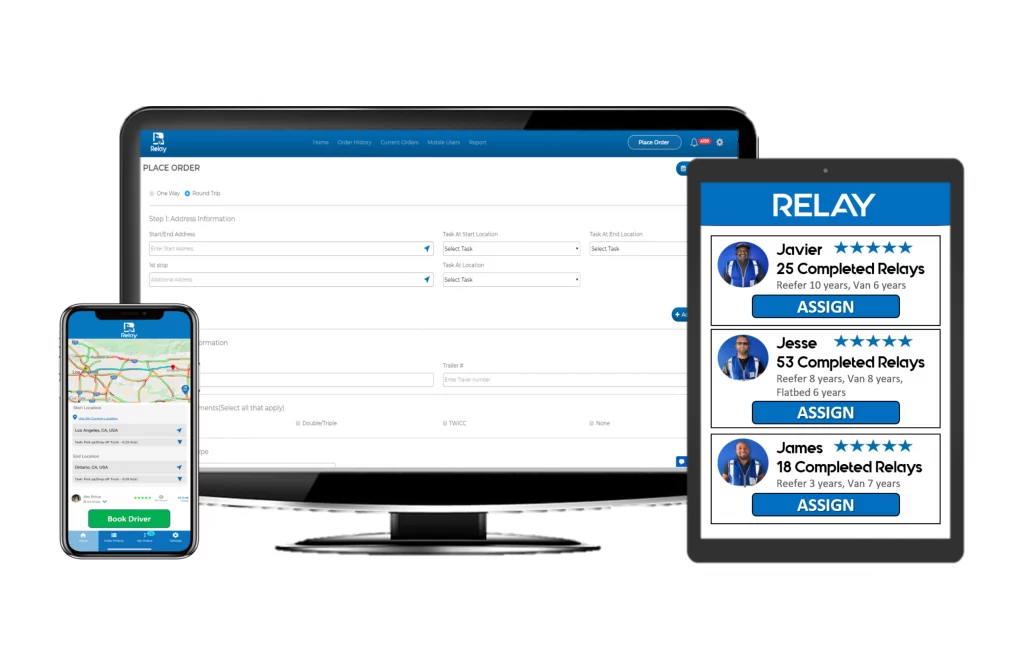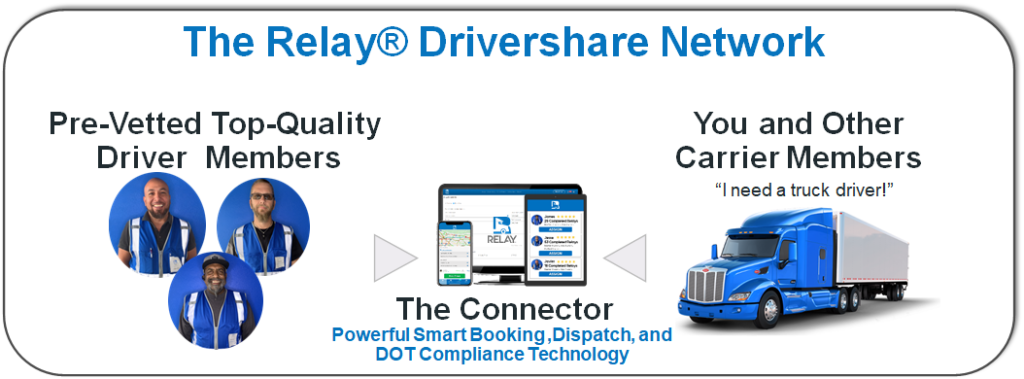How to get your 2022 Tax Forms
How you obtain your tax forms for 2022 will depend upon the date of the most recent relay you completed.
If you completed your last relay before July 11th, 2022 you can obtain your tax forms via the Paychex Flex app. See details below on how to access your Paychex Flex account.
If you completed your last relay after July 11th, 2022 you will be emailed your tax forms on January 31, 2023 from Gigwage. See details below.
Getting Tax Forms from Paychex Flex
If your most recent relay was completed before July 11th, 2022, follow these steps:
1. Go to the Google Play or App Store and download the Paychex Flex app. This link can also be used: Click Here
2. Enter your username and password
3. Upon successful login, you should be able to view and open your tax forms for 2022.
If you need assistance with any of these steps, please contact support@relayondemand.com and we will assist you as quickly as possible.
Getting Tax Forms from Gigwage
If your most recent relay was completed after July 11th, 2022 your tax forms will be emailed to you.
The subject line will say “Your 1099 from Relay on Demand is ready!” and the sender will be notifications@mail.gigwage.com.
If you do not receive this email or are having difficulties finding it, please email support@relayondemand.com and we will assist you as quickly as possible.